A significant portion of the capstone work involves hands-on labs in a cyber range environment. These provide an opportunity to demonstrate skills as well as knowledge in the associated area of study. Below are links to the full reports from those labs and will be enabled as lab reports are completed and graded. They include three sections. Section one is a General Context, which provides a high level overview of the lab, and the skills and knowledge associated. It is targeted at casual IT users, professionals, and managers. Section two is a Technical Context, which provides a more technical view of the lab and discusses specific tools and technologies used. It is targeted more for cybersecurity students and practitioners. Section three is a walkthrough of the lab with screenshots and anecdotes along the way.
- Lab 1-Linux Networking and Command Line Interface (CLI)
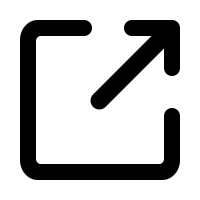
- Lab 2-Password Auditing including Password cracking with JtR and Buffer Overflows
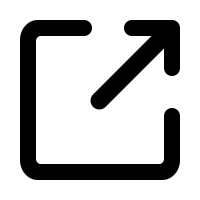
- Lab 3-Encryption Primitives with OpenSSL and Block Cipher Modes
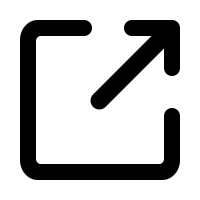
- Lab 4-Firewall rules configuration and Intrusion Detection with snort
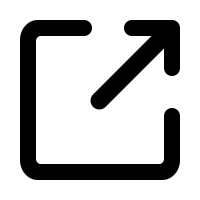
- Lab 5-Denial of Service (DoS) Attack by sending corrupt packet to RDP
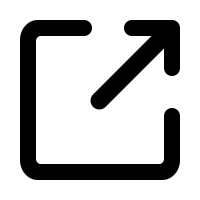
- Lab 6-Metasploit keylogger and trojan with reverse shell
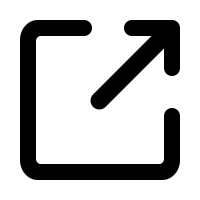
- Lab 7-Network Forensics using Wireshark
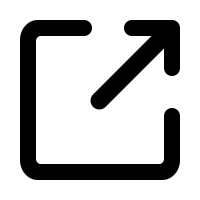
- Lab 8-Web Application Security to prevent SQL injection
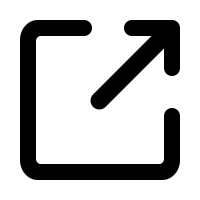
- Lab 9-Symmetric and asymmetric encryption using Linux CLI
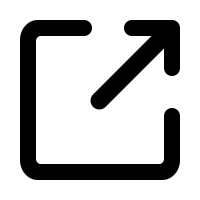
- Lab 10-Reconnaissance, network scanning, and service enumeration
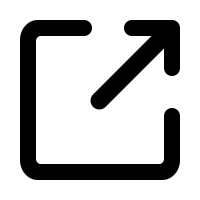
- Lab 11-Windows Registry Forensics
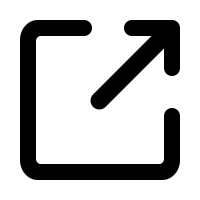
- Lab 12-Windows Memory Forensics
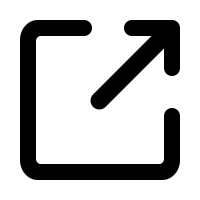
Note: Links are for shared documents on Google Drive that require permissions to access. Please email me for access.
